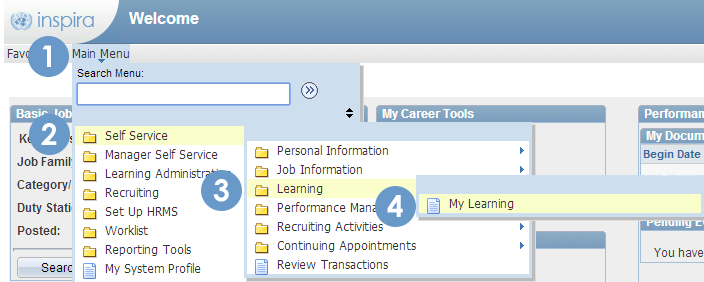Here you will find the steps for accessing learning programmes through the inspira tool.
Steps for managing learning in inspira
 |
Create an inspira user account, search for courses and register |

 |
Manage your registration and learning records
|

Key pages:
Work with your manager to align your learning goals with your Individual development plan.
Explore the learning related to Working for the UN, Competency Development, and Professional Expertise.
Important documents: