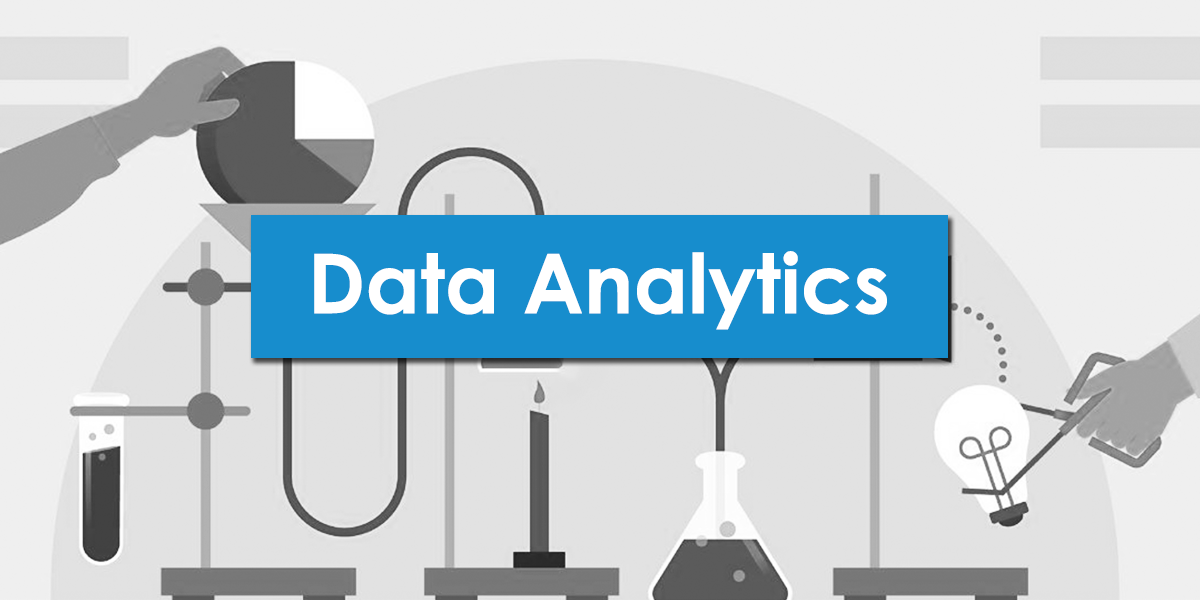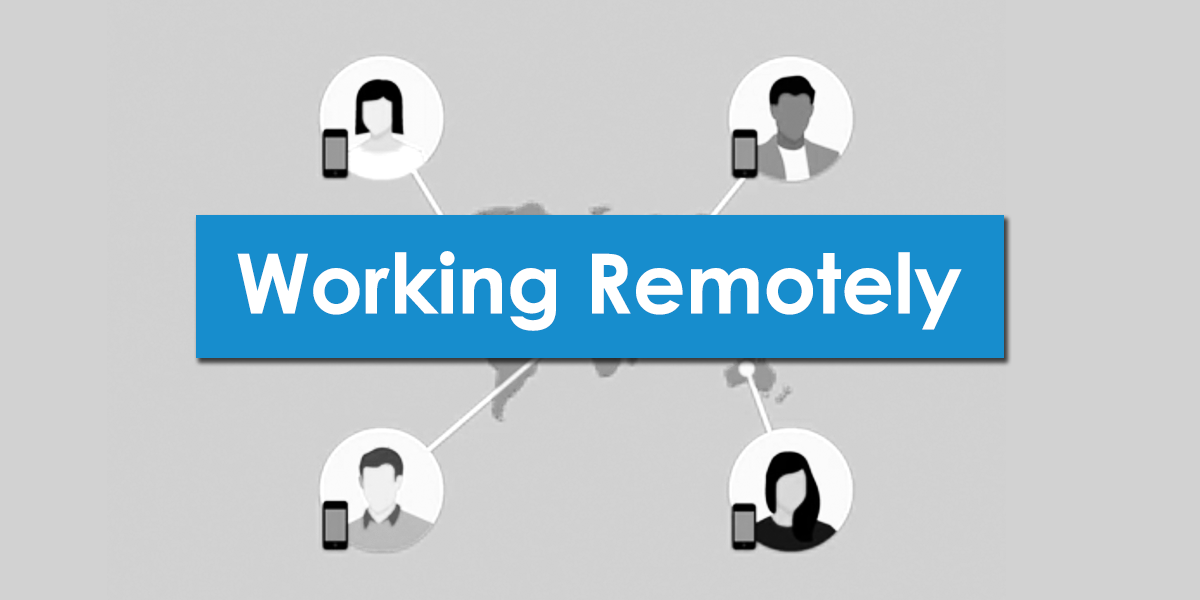LinkedIn Learning offers a personalized learning experience designed to help you achieve your goals through online learning on demand.
What is Linkedin Learning?
LinkedIn Learning is a leading online learning platform that helps anyone learn business, software, technology and creative skills on the job, when you need it. Through a subscription with the Office of Human Resources, UN Secretariat staff members have access to the LinkedIn Learning video library of engaging, top-quality tutorials taught by recognized industry experts. Whether it's through full courses or bite-sized videos, you'll be able to learn something new, strengthen your skills, solve a problem - and apply it to your job.
|
Recommended Learning
Curated by the Office of Human Resources, these learning resources support UN staff in enhancing their skills, knowledge and competencies so they are better equipped to deliver on the Organization’s mandates.
Curated Learning Catalogue
• Adapt & Innovate Collection
• Learn & Develop Collection (EN)
• Learn & Develop Collection (FR)
• Inclusion Collection (EN)
• Inclusion Collection (FR)
• Integrity Collection
• Humility Collection
• Humanity Collection
• Collect & Collaborate Collection (EN)
• Collect & Collaborate Collection (FR)
• Analyze & Plan
• Deliver Results with positive impact (EN)
• Deliver Results with positive impact (FR)
Frequently Asked Questions
Access LinkedIn Learning in 4 simple steps (for first-time users):
- Go to the LinkedIn Learning activation portal.
- Create a free account with your UN email address.
Once LinkedIn Learning verifies your email domain, you will receive an email from the system prompting you to create a profile. - Create your profile.
- Start learning!
During the activation process, you will have the option to connect a LinkedIn account to your LinkedIn Learning account. Connecting your LinkedIn account is recommended, but not mandatory. Learners who choose to opt-out of connecting their LinkedIn account will create a separate LinkedIn Learning account that is not connected to LinkedIn.com.
If you do not have a LinkedIn account, you will be able to create one. The benefits of connecting a LinkedIn account include:
-
A more personalized learning experience that includes special course recommendations for you based on job title, skills, and industry.
-
Discoverable and relevant learning content within the LinkedIn.com experience (e.g., in the feed) to keep learning top of mind and easy to access.
When you connect your LinkedIn account, you can rest assured that only your learning data will be shared with the UN. No other data from your LinkedIn account will be accessible or shared. See the details of the Privacy Information for LinkedIn Learning Learners.
Yes, your LinkedIn Learning activity will not show on your LinkedIn profile unless you choose to add a completed course.
You can find all sorts of material, courses and videos on business, software, technology and creative skills to achieve your personal and professional goals. View the full Linkedin Learning library, and recommended courses below.
You do need a reasonably fast internet connection to access the site and the courses and videos in it. However, you can download them onto your computer, tablet or smartphone for offline use by using the LinkedIn Learning app (iOS app, Android app).
Yes. A transcript of each video is available below the video box on the "Transcript" tab. In recognition of visually impaired staff members, LinkedIn Learning provides resources for accessibility to facilitate access to their content.
For any other inquiry, please reach out to us directly by writing to learning@un.org.